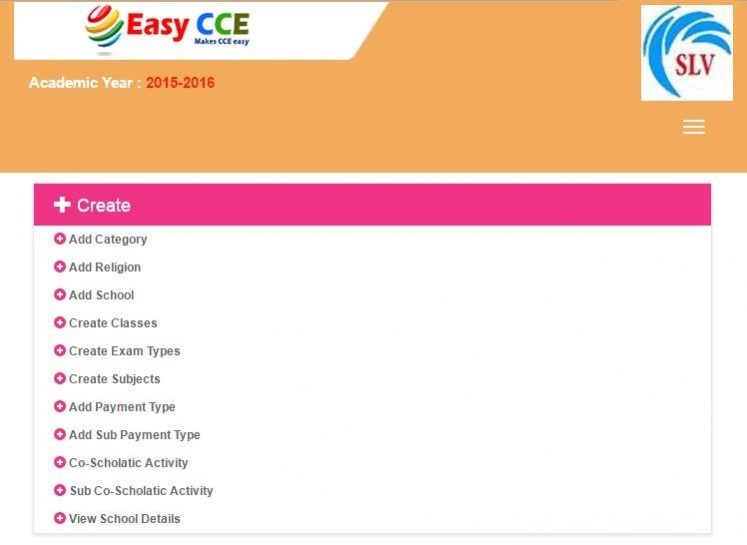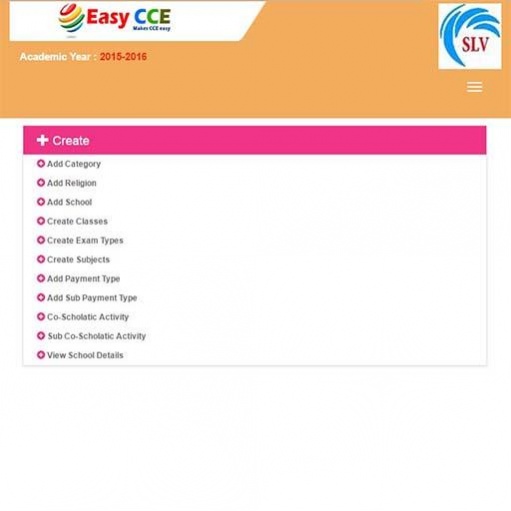EasyCCE 1.2
Download
Free Version
Publisher Description
SLV Technologies is one of the leading software solutio providers for educational institutions, we are serving more than 200+ clients across Karnataka.
Our solutions are smart! Simple!! and Easy!!!
SRI LAKSHMI VENKATESHWARA TECHNOLOGIES PRIVATE LIMITED is working towards excellence in the Software space, and believe in pursuing business through innovation and technology. Our team comes with several years of industry experience, and comprise of a highly motivated set of specialists & industry experts. Our goal is to be a leader in the industry by providing enhanced products, services, relationship and profitability.
Our aim is to provide quality products & services that exceed the expectations of our esteemed customers.
We firmly believe that our customers are the reason for our existence, and greatly respect the trust that they place in us. We grow through creativity and innovation. We integrate honesty, integrity and business ethics into all aspects of our business functioning. Our mission is to build long term relationships with our customers. We strive towards delighting our customers at every opportunity through exceptional customer service. Our future looks bright as we continue developing a strong base of key customers and increasing the assets and investments of the company.
About EasyCCE
EasyCCE is a free app for Android published in the Teaching & Training Tools list of apps, part of Education.
The company that develops EasyCCE is SLV Technologies PVT LTD. The latest version released by its developer is 1.2.
To install EasyCCE on your Android device, just click the green Continue To App button above to start the installation process. The app is listed on our website since 2018-04-11 and was downloaded 7 times. We have already checked if the download link is safe, however for your own protection we recommend that you scan the downloaded app with your antivirus. Your antivirus may detect the EasyCCE as malware as malware if the download link to com.slv.easyCCE is broken.
How to install EasyCCE on your Android device:
- Click on the Continue To App button on our website. This will redirect you to Google Play.
- Once the EasyCCE is shown in the Google Play listing of your Android device, you can start its download and installation. Tap on the Install button located below the search bar and to the right of the app icon.
- A pop-up window with the permissions required by EasyCCE will be shown. Click on Accept to continue the process.
- EasyCCE will be downloaded onto your device, displaying a progress. Once the download completes, the installation will start and you'll get a notification after the installation is finished.